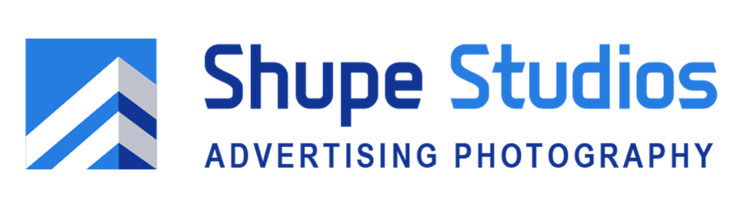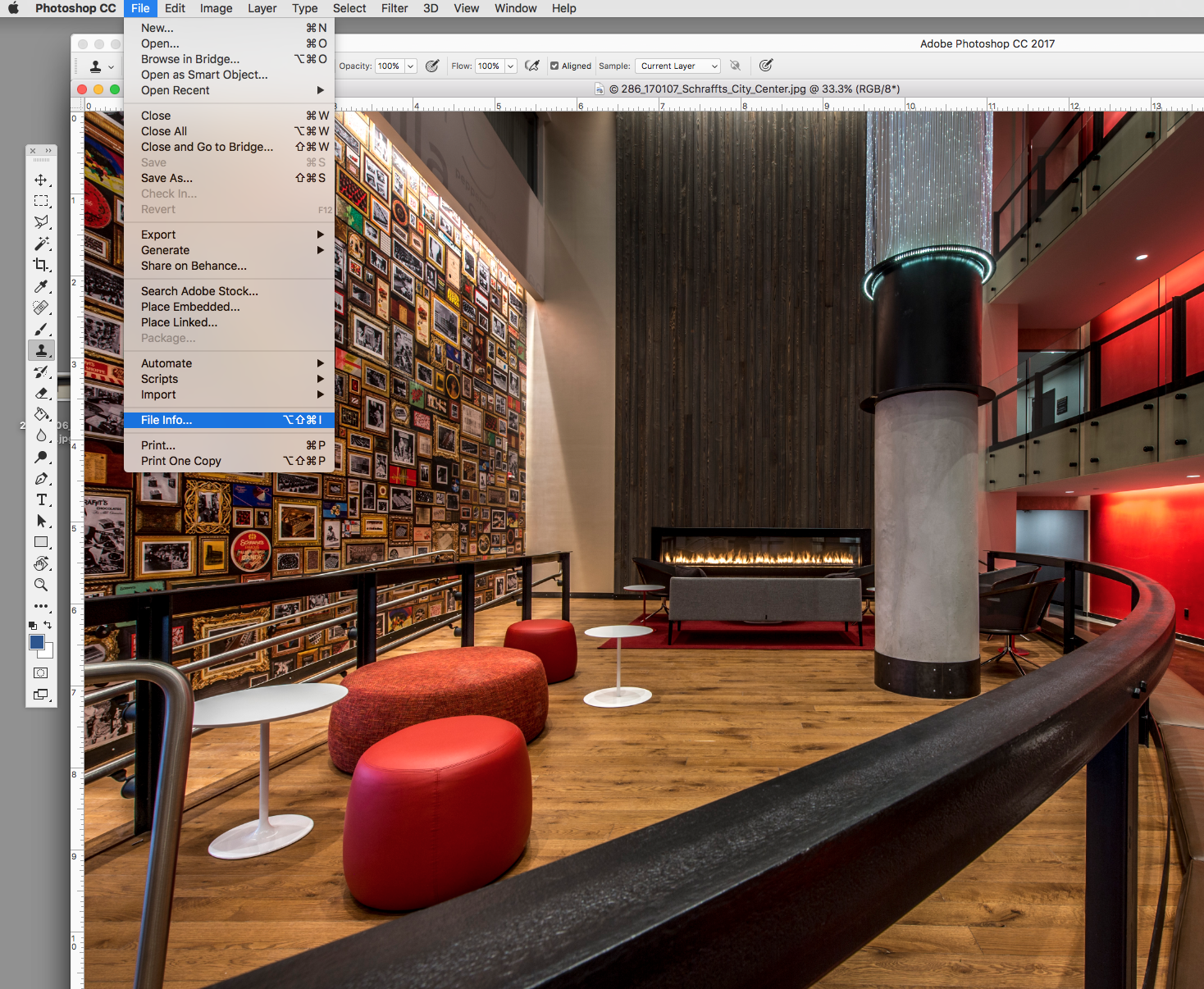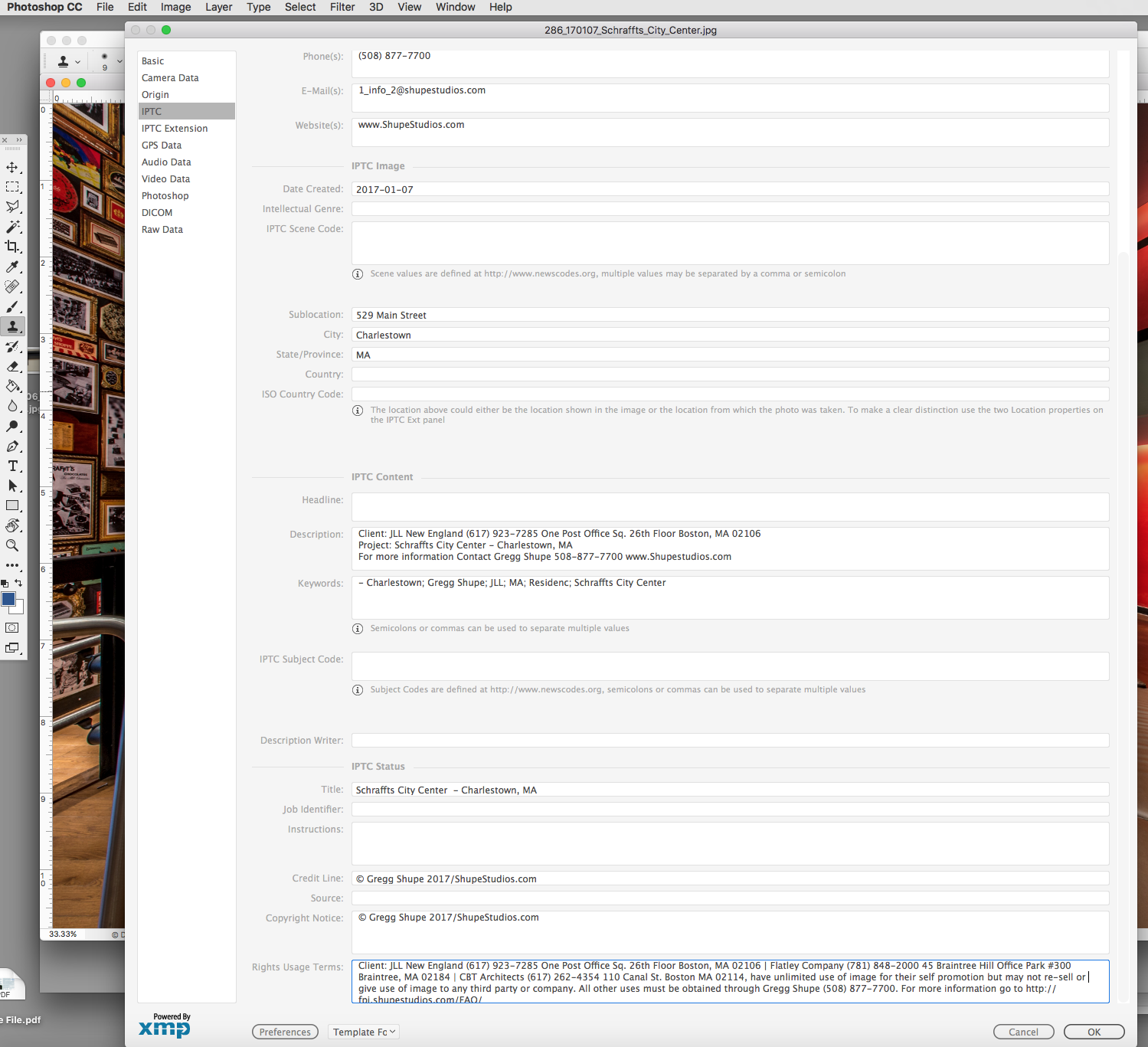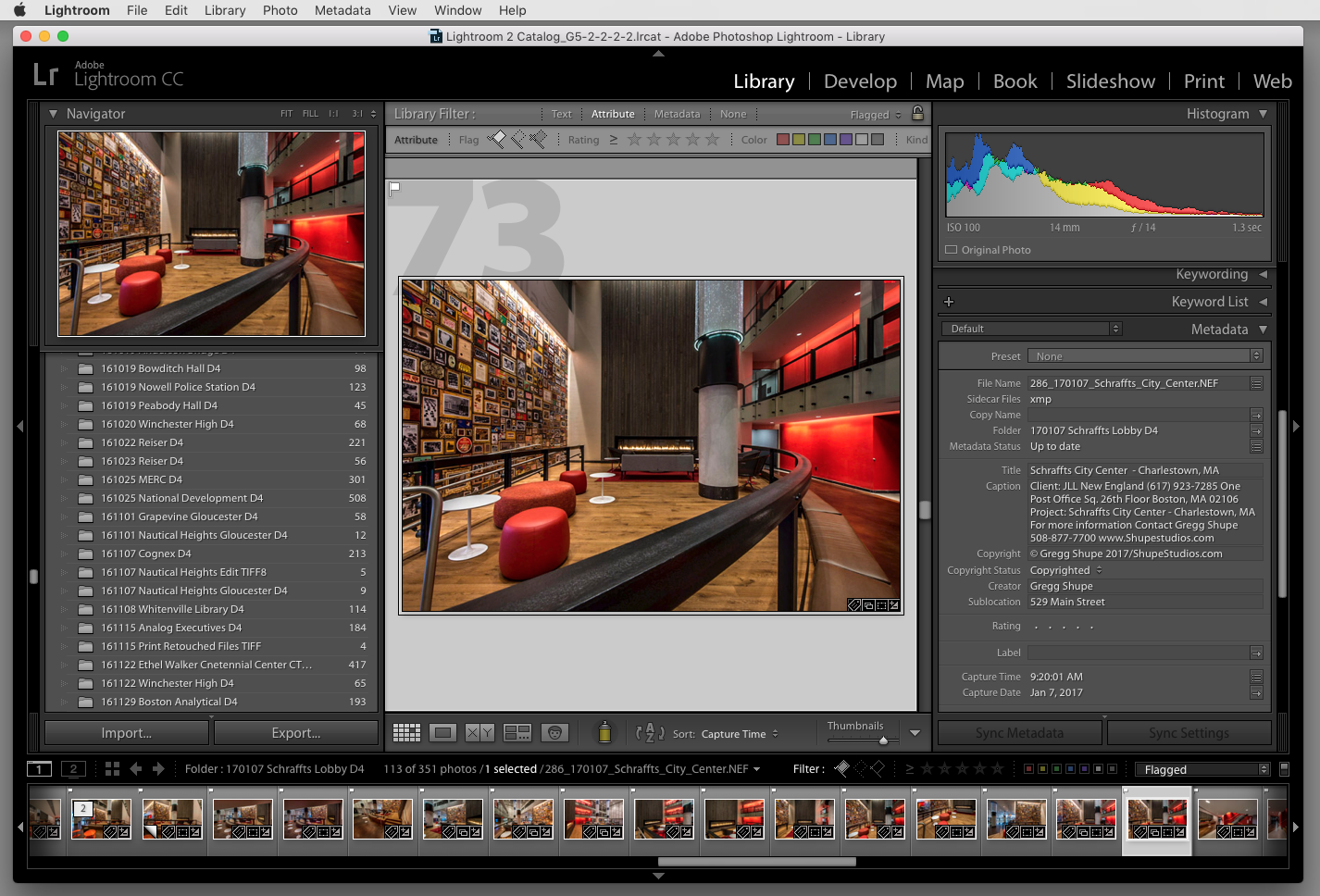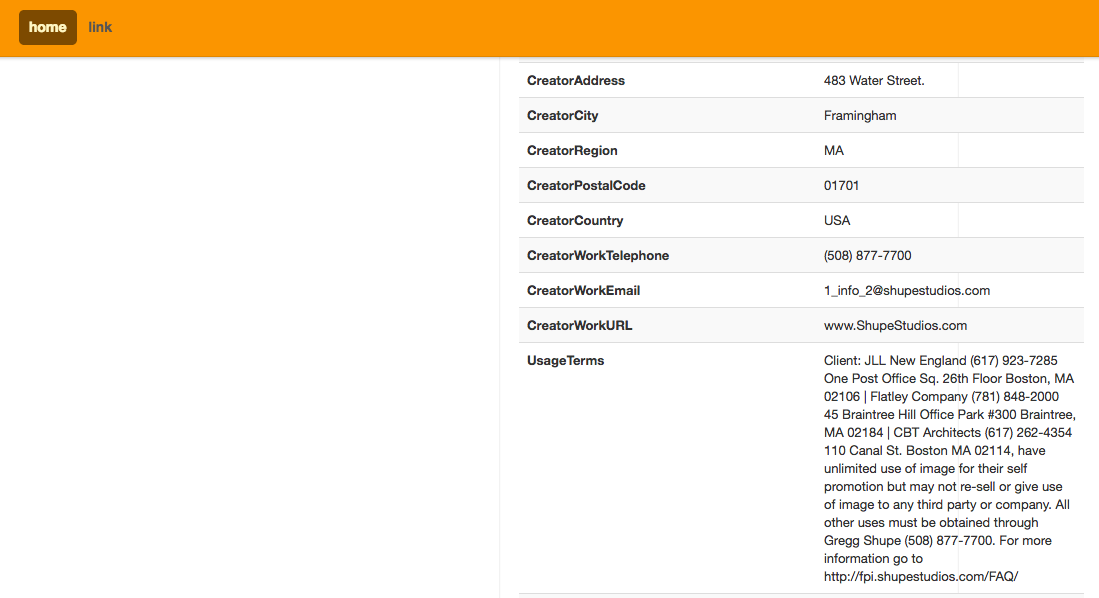Every file has metadata incorporated into them. Camera settings, date, time, GPS (in newer cameras equipped with that information), creator's information and copyright restrictions.
There are several ways to review the metadata.
In Photoshop: Open a file and click on File in the top left tool bar.
Click on File> File Info....
This screen window will appear. Scroll down in the IPTC window to the bottom.
Here you will find the Rights Usage Terms.
In Adobe Bridge: Right click on a file.
Right Click on a image file.
Click on File Info....
Click on the IPTC tab on the top tool bar. Then scroll down to the bottom.
There on the bottom will be the Rights Usage Terms.
In Adobe Lightroom: Go to the Library Module
In the Library module. In the lower middle right panel is the Metadata window.
Click on the Default table, which will give you this drop down menu and pick/highlight the EXIF and IPTC option.
This window will open. Now scroll down to the bottom.
Here are the Rights Usage Terms.
Web based tools:
If you do not have any of the Adobe tools/applications you can also go to http://metapicz.com/#landing. Drop an image onto the web site as shown below.
Once image has been processed. Scroll down this page to the bottom.
On the right side at the bottom will be the Usage Terms.
I hope this helps. FYI, using images without proper permission can lead to expensive litigation and fines. Next month I plan to discuss keywords.